How to navigate the Zara Website !!
- gracecannell
- Sep 24, 2020
- 3 min read
The most frequently asked question I think I have ever had has got to be:
"HOW DO YOU WORK THE ZARA WEBSITE"
I think because I have been using it for so many years I have just got used to it all now, but it really boggles me how some people cannot navigate the site. Granted the models do pose in some very strange positions, (my favourite had to be the collection posing on kitchen appliances), but that shouldn't put someone off going on the site.

I started to constantly use the Zara site because the one problem I have with shopping in-store with Zara is THE SALE. I swear I hate going in and trying to walk around, which is filled to the brim with customers picking stuff up and throwing it back wherever they like. I just cannot deal with it! I always end up walking straight in and out, or doing the good old Sweepbrowse. So because of my traumatic times in the stores I turned to the website.
At first, yes, I felt your pain of seeing models pose in strange positions with the outfits fitting weirdly, but I soon found some helpful tips and tricks which I hope to share with you now.
The best advice I could give is to get the Zara App, this is so much easier to navigate than the actual website, as not only can you have your own login, but you can also save pieces you like to your "Save tab" and that will remain there for however long you have the app for. Also if you put any items in your basket, with the app they will stay in there for however long they are in stock for.
The next thing is to always search for their Trafulac section, by typing in "trf", this will automatically take you to the trendy, new, and most widely bought products on the website.
As I am an avid Zara fan, I always do my shopping through the "New In" section rather than looking through the specificities category of items. This way you can always stay on top of what's coming in and all the new trends, before everyone else gets them.
If you are looking for pj's or sleepwear, look on the Zara Home page not the clothing site, you will find all sleepwear on there.
If they do not have your size in an item, I always give them my email so they can let me know when it comes back in stock. If you haven't got an email about it for a while look in your junk, sometimes it goes in there
If the models are too off-putting for you, go on the item and swipe down on the photos and there will be a picture of the clothing item on its own so you can see for yourself what its like
Zara returns are so easy I always order too much so that a) I don't have to pay postage, but b) I can always return it if I don't like it
If you want to exchange an item, DONT. Return the item and then purchase it again in a different size. IT WILL COME QUICKER
Not only do I get questions on the website, but also the returns, as they are a bit confusing at first
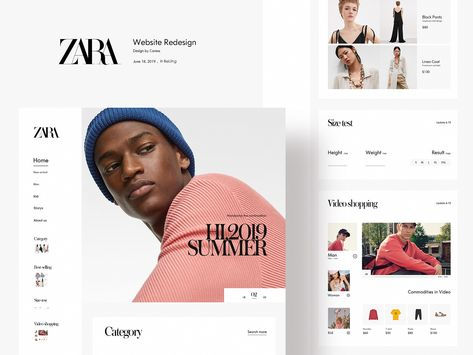
So my first tip is to do it on the app as you can easily keep track of the return and previous returns you have had in the past
So to make a return you click on your order you want to return and then click on the "OPTION" tab/button at the top right
This comes down with a drop down menu and you click return on there.
You then select the items you either want to return or exchange, but return it don't exchange, and then click done.
YOU HAVE TO: return everything at the one time as everything has to be returned in the package it CAME IN, so you only get one return label.
After that you get a return label through your email, print it off and take it to your local post office. It take less than 5 mins and is so easy
It did take me a while to get used to everything about it, as I admit it isn't the easiest website to use, but once you get the hang of it you become addicted to it.
So don't give up on the website just yet, especially because of lockdown who knows how long we will be able to go out and actually physically shop, so better get used to online shopping now!!!
(All photos from Pinterest)




Comments